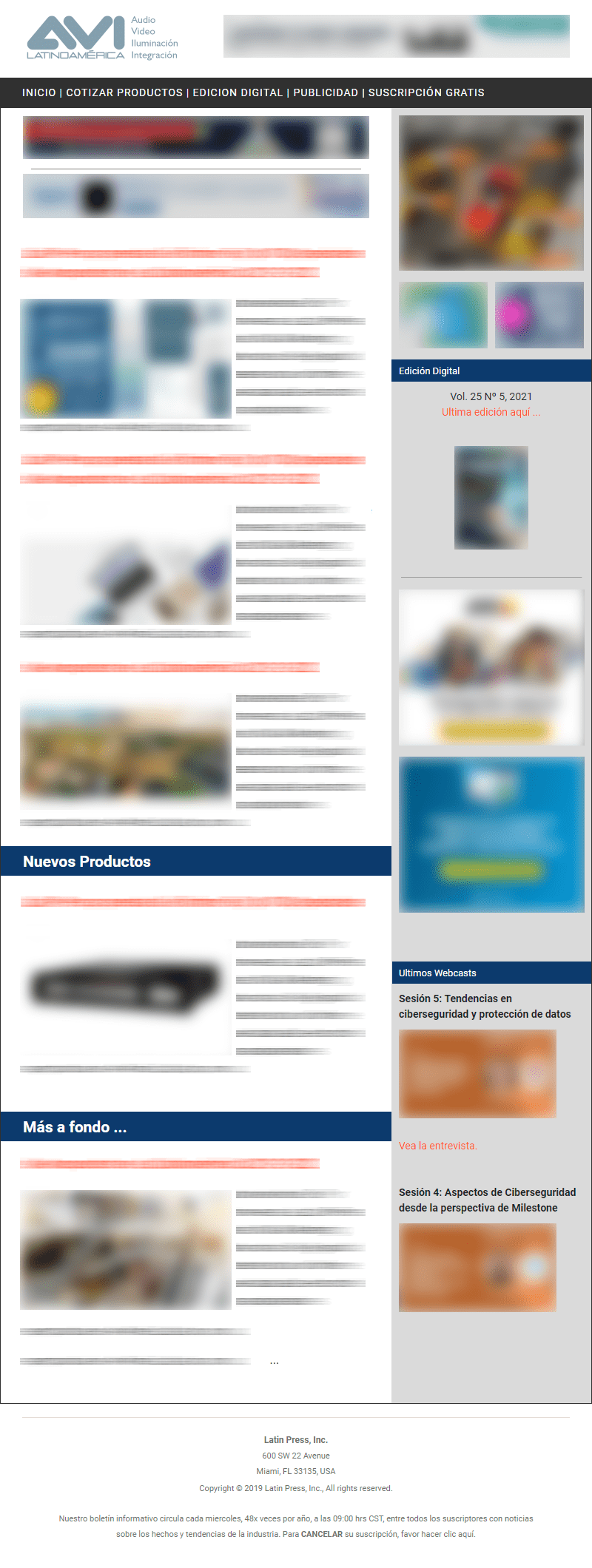Latin America. The Australian company BirdDog launched a new solution called VideoWall, which allows you to view, in a simple way, NDI and NDI HX videos on multiple screens using BirdDog PLAY. Just choose a 2x2 or 3x3 machote, assign a PLAY to each screen, and select the NDI video.
 Filippo Ferlini, Regional Sales Manager of BirdDog, highlighted to AVI Latin America that "The idea is that you can have a simple and easily configurable and manageable solution. In combination with the Central software, the signals to be used can be easily defined."
Filippo Ferlini, Regional Sales Manager of BirdDog, highlighted to AVI Latin America that "The idea is that you can have a simple and easily configurable and manageable solution. In combination with the Central software, the signals to be used can be easily defined."
Easy and immediate networking.
Creating a VideoWall network can be as simple as connecting a 1GbE cable to each BirdDog receiver, via a DHCP-enabled, layer 3 switch connected to the Windows machine running the VideoWall software.
Generate playlists. Just add Central 2.0
With Central 2.0 you can create playlists from your own media files. Use free Central 2.0 Lite for a single VideoWall or Central 2.0 Pro configuration to send the same content to multiple VideoWall configurations simultaneously.
Ultra-simple receiver configuration
VideoWall allows each PLAY or M1 SDM to be assigned to each screen from the application without having to open the receiver interface. Once each receiver has been assigned to each screen, you're all set and you'll never have to touch the settings again.
Windows 11 System Tray app
VideoWall is on the System Tray of your Windows 11 system, for easy access at any time. You can pin the desktop or close, without compromising the NDI flow.